How To Create Instagram Story Highlight Icons

Hello friends! Instagram has got to be, hands down, my favorite social media platform. As someone who is a super visual person it just speaks to me… visually… LOL… you know what I mean! And Instagram has been changing it up recently in all sorts of good ways! I love watching insta stories for example. It’s like reality TV only with people that I know and who are friends of mine. Today I am sharing how to create Instagram story highlight icons. With the addition of Instagram Story Highlights we can save our favorite stories to share with friends and followers over and over! So while messing around on Instagram today I created icons for my highlights and wanted to show you how you can too…

Creating a custom cover for Instagram Highlights is actually super easy I am happy to report. All you need to do is make an image that you want to use as your icon, upload it to your insta story and select it as your highlight cover.

How to create Instagram Story Highlight Icons
I simply used an app on my phone called Rhonna Designs (1). Then I selected a background (2), added font and an image (3) and finally saved it as a jpeg to my phone (4). UPDATE: the design pack that I used for most of my images is called “Doodles + Frames – Doodles”. You will need to upload this image to your instagram stories. Then select it from your highlight archive and set it as your cover image.
The hardest part was deciding what kind of categories to create. Stop by @homemade.heather on Instagram to see what I’m talking about. I decided to go with Crafts, Recipes, Home, Quotes, Camping, Boy Mom and Thunder. Thunder is our 3lb chihuahua that is far too adorable NOT to share! I have included most of my images below in this post. Feel free to save them to your phone to use yourself. I made icons for my personal insta account @heatherpainchaud as well. It may have taken me a maximum of 10 minutes from start to finish? It’s pretty fun and easy to customize Instagram Story Highlight Icons and I love the professional, personal touch they give to my insta accounts. I like to brand all. the. things. even this DIY Logo Tote that I created a few years ago!


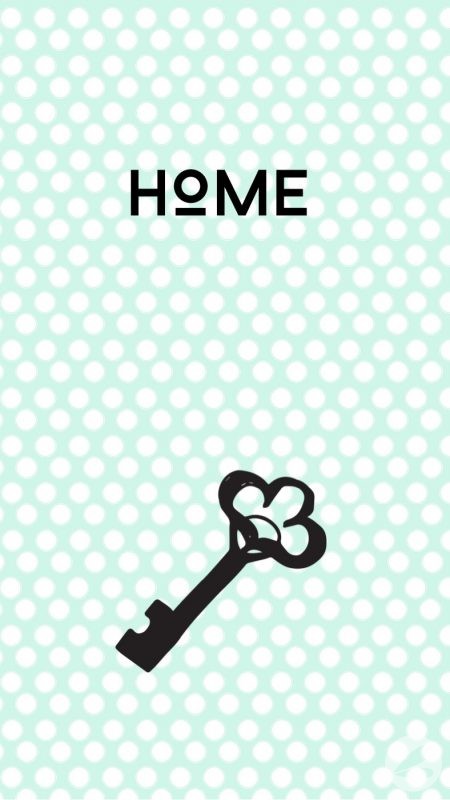


I hope that I have inspired you to organize and play with your insta account a bit. Please let me know if you do change your icons, I would love to see them!!!
UPDATED to add a couple of screen shots to where I found the design pack that I used. Hope they help guys!!! Please share your insta accounts in the comments or reach out on instagram, I would love to see your icons/covers!




This is what I’ve been looking for. Where in the app did you get the icons? I don’t see any like that in the stickers.
Thanks!
I used Rhonna Designs App to create my own image/icon :)
How did you then add it to a highlight? I can’t seem to figure out how to make it my cover photo.
You will need to upload it to your stories. Then you can find the image in your highlight “archive” and make it the cover image.
Where did you find those icons?! I didn’t see them in any of the given or paid packs through Rhonna Designs…
They are from the design pack called “Doodles + Framed – Doodles” within the Rhonna App
Hi!! I love the coffee icon.. I just bought this app but I don’t know where to find food related icons.
Could you help me, please? thanks
Most of the images I used are from a designs pack add on in the app called “Doodles + Frames – Doodles”. Hope that helps :)
Ok but my problem is with the size .
I put an icon on insta story ( i did download it from web ) but it’s too big and some part of the image is cut . How to deal with that problem ?
Try creating your image in a 3:5 ratio. Then you can move and center it within the highlight circle.
Hello1 very useful! What’s the right size for the Icon image to be created? It seems that when I select the image to be the icon for the story highlights, It does not take the whole little circle and it ends up cropping it. How can I solve this?
The size that I used is called “phone” with a ratio of approx 3:5 pixels. You can move and center the image… click on “edit highlight” then click on “edit cover” and you can move the image to center it in the circle. Hope that helps
Hi! I love the tutorial. Which pack did you get the fork spoon and knife from?
They are from the design pack called “Doodles + Framed – Doodles” within the Rhonna App
I’s so glad this came up first on Pinterest! So easy to do, thank you so much for sharing!
Oh I’m glad!! xo
Quick question. When you upload it to your insta story, can you then delete it off your insta story once you created it on highlights. Or do the icons need to stay on your insta story for 24hours?
Thanks Liesel
They need to stay in your insta story in order for you to access it in your archive.
Hello, I’ve noticed some accounts have created highlight covers but also managed to have those cover images not show up in their highlight stories. Do you know how that’s done?
In your highlight, click on the three dots at the bottom of your cover image, select “remove from highlight”. Hope that helps :)
Hi! I’m wondering how you make the cover photo not show when people go to watch the highlight. I’ve seen some people’s who the first photo in the highlight is their cover, and some (like yours) where the word just kind of dissolves into a different first photo….
Thanks so much !!
When watching your highlight, click on the three dots at the bottom of your cover photo image, select “remove from highlight”, then click “remove photo”.
Hi! I’m trying to do the same thing! When I removed the photo from highlights it deleted the picture and changed my cover pic. :( I’m really trying to figure this thing out! Lol! I would love for people to not see the highlight cover pic, but to see the first pic in the highlight instead. Do you have any other tips for accomplishing this?
If you have set your cover image and later deleted it from your highlights it should still show up as your cover image but not in your highlight reel. When editing your highlight it will LOOK LIKE you dont have your selected cover image but you actually do. Does that make sense? lol
Hi Heather,
Thanks for tutorial! I love your work and immediately downloaded Rhonnas Suite of products. I’ve read everyone’s comments/questions above and have to admit I’ve spent an hour trying to solve this. Maybe you need to do a tutorial on how to use Rhonnas apps! :) JK… anyway, I cannot find where to access the Doodles + Frames – Doodles within Rhonna Designs app. Any chance you can share a screen shot? Thanks so much!
Hi again… of course I figured out where to access design add ons as soon as I sent you my question! I’m still bumbling around and haven’t found the doodle/frames one yet, but at least I’ve figure out where it might live in the app!
Added a few screen shots! Hope they help ;)
Wondering if these story highlights have to live in stories for 24 hrs in order for them to show up and be available in the archive? Can I post the new icon cover images and then delete them from stories right after I post them? No one wants to watch my stories for 24 hrs with just the highlight icons.
They do not have to be live for 24 hours. Just be sure to find them in your archive and add them to your highlight before deleting :)
I’ve just purchased all of Rhonna’s apps. I can’t find the design packs. It’s very confusing